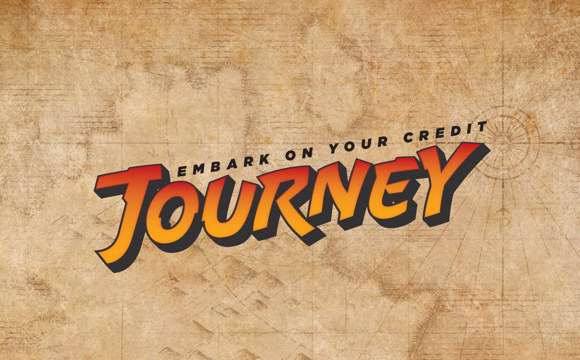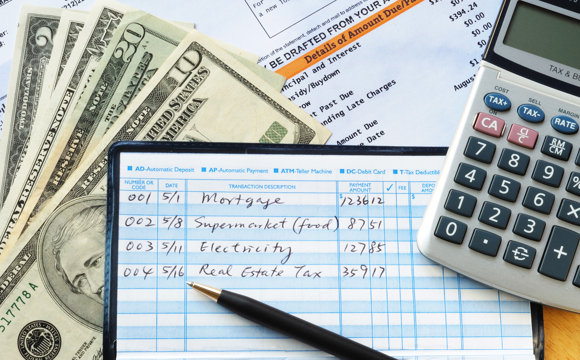Changing the name of your accounts
You can change the name of each of your accounts in the Online Branch. For example, you can change a savings account to “My Vacation Fund.” To change the name of your account, follow these steps:
- From your account dashboard select “Accounts” on the left-hand side.
- Find and select the account that you would like to change the name of.
- Select the pencil icon located next to the name of your selected account.
- You will then be able to nickname your account and change the color shown for the account on your dashboard.
- Select the blue “Save” button to complete your changes.