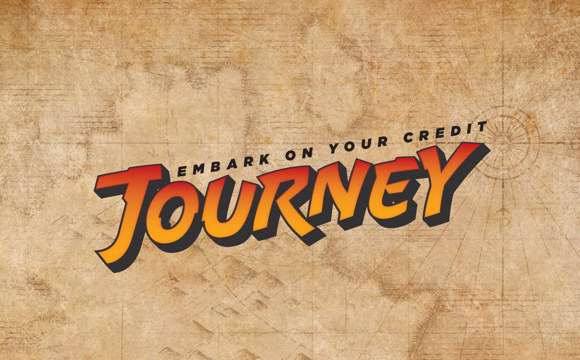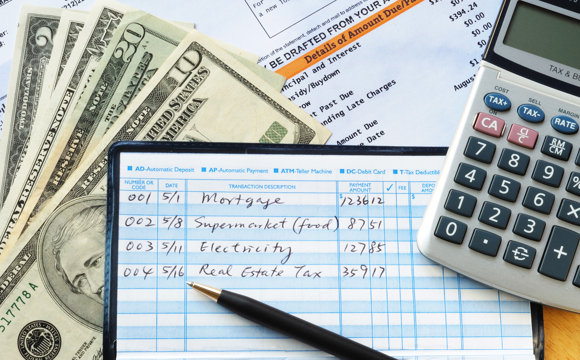Alerts
-
About alerts
-
Navigating to the Alerts section
You can find the eAlerts by clicking the "More" widget on the left-hand side, selecting the "More" drop down, and then selecting "Alerts".
-
Creating an alert
Select which eAlerts you want by selecting the alert category and then moving the slider to turn on or off notifications.
-
Viewing a list of recent alerts
To view a list of recent alerts that were sent for your account, click on the “Alerts” tab at the top of the screen. Find the “Alert History” submenu (just below the “Alerts” tab). Click on the “Alert History” link. The alert history for your account will be displayed.
-
Creating an alert from a transaction search
To create an alert for a specific transaction, navigate to the Alerts page. Select the account you want transaction alerts for and then select "Transaction Desctiption". Click the "+" at the top to add a keyword and then move the delivery method slider to the right to turn notifications on.
-
Balance alerts
-
Transaction alerts
-
Account alerts
To create account alerts, navigate to the Alerts page then click the "Accounts" option. Use the drop down menu on the right to select which account you want alerts for.
-
Sign in alerts
Sign in alerts can be set to let you know whenever your username is used in a successful login. To set this, navigate to the "Alerts" page, then "Authentication". Switch the slider on for the "Online Banking Access" and select your delivery method.
-
Sorting Alerts
To view alerts of different types, just click the type you want to see under the ‘Type’ column under all alerts. You can also type a name or type into the search bar when under the ‘Alerts’ tab. There are also links under the alerts tab (Transaction Alerts, Balance Alerts, etc.) you can click on to see that specific type of alert.
-
Sending an alert to your phone as a text message
Alerts can be sent as a email or SMS, or push notification. To allow SMS, go to settings and click the contact option. Click the pencil icon next to the mobile number and check "I would like to recieve SMS text messages to this number." After doing this, you can navigate to the Alerts widget and manage different alerts.
-
Deleting an alert
Alerts can be turned off by selecting the specific alert and moving the slider to the left.