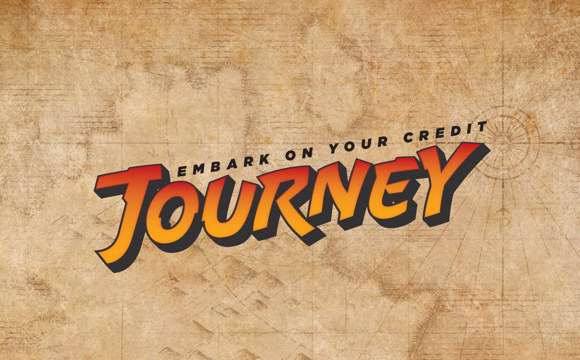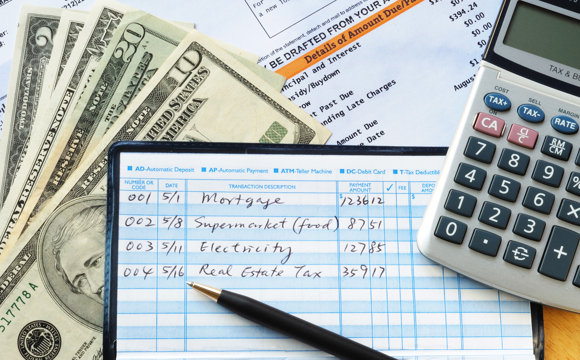Setting up a one-time transfer to occur at a future date
If you would like to transfer funds from one account to another one-time only ona future date, follow these steps:
- From your dashboard, select “Transfers” located at of the page or in the bottom widgets in the app.
- Select the tab labeled “Make a Transfer.”
- Choose an option in the “From Account” and “To Account” drop downs.
- Enter in the amount you would like transferred.
- Select the date you would like your transfer to occur.
- Choose when to transfer the amount in the “Frequency” drop down.
- Click the “Submit Transfer” button.