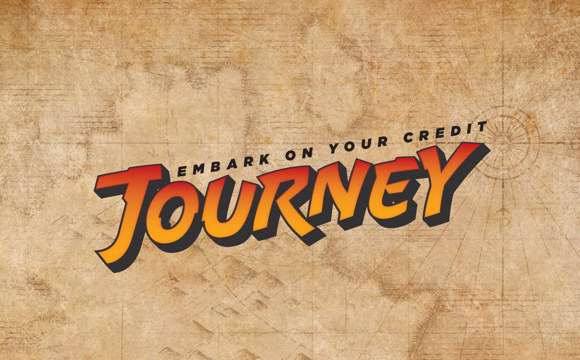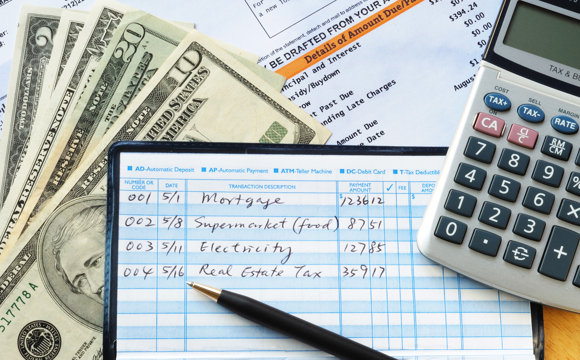Viewing transactions on your account
The Accounts Transaction history allows you to view transaction history for a specific account or a group of accounts. View additional account details by selecting an account in the left pane and then choosing the Account Details tab at the top of the right pane.
- Select a specific account to view the transactions for that specific account or the details of that specific account.
- Selecting the Account Details tab reveals additional details about the selected account.
- Select the pencil icon next to the account nickname to change the account nickname or color.